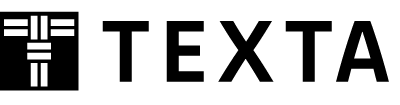Localization and translation
Translation of instruction manuals
What language must you choose as translation hub?
English. When you make an entirely new instruction manual in three or more languages including the original, it would be better to make an English version directly after writing the original one and use that English version as a hub to translate into each required language, rather than translating directly from the original version into them.
In the most cases, more translators are found more easily when the source language is English, rather than when others are the source.
The reason why an English version should be written down, not simply translated from the source
It would be better to write down an English (or a hub-language) version based on the original version, rather than simply translate it. Simple translation (especially from a Japanese version) often results in complexed sentences, more words and more translation fee.
More words in the English version cause more translation fee for other language versions. A simpler English version is more and more effective to reduce translation cost when more and more language versions are required.
Software to choose for production
It would be better to use software which has good cooperation with translation support apps such as TRADOS. Good choice would reduce much of task after translation. For example, if you want to create a PDF of quality that can also be used as a printing copy if necessary, in most cases you will use Adobe software to create the document. However, even within Adobe, the amount of effort required for DTP of multilingual versions is completely different when using Illustrator versus InDesign.
When translating text on a file created with Illustrator, the entire process, from extracting the text to be translated to replacing the original text with the translated text, must be done manually. However, if the file is created with InDesign, the file saved in idml format can be used as the translation manuscript in Trados, and if you use Trados to translate, the replacement of the original text with the translated text can be done almost automatically.
Understanding characteristics of languages you handle
Depending on languages you are dealing with, you may need to consider which apps can handle those languages and add fonts that support them. Compared to the 2000s, computers now have a much more advanced multilingual environment, but there is still a lot of care required to create an environment that can properly handle languages that are written from right to left, such as Hebrew and Arabic, or those that have many auxiliary symbols in the alphabet, such as Vietnamese.
For languages such as Korean, where the meaning of a sentence can change depending on where a line break is placed, or Thai, where sentence divisions are difficult to distinguish, a native speaker check after DTP may be essential.